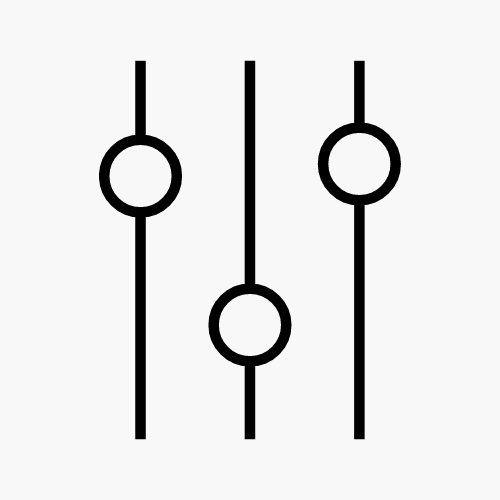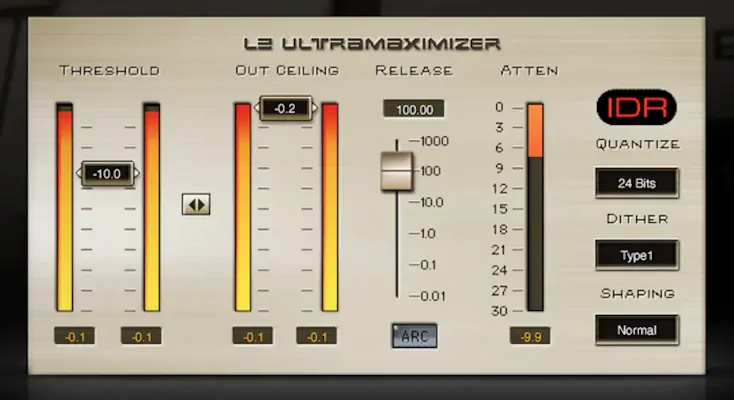Introduction
Ever since the 90’s I’ve spent countless hours in the studio, both in professional settings and home setups. One plugin that has always been there, is the Waves L2 Ultramaximizer. If you’ve been wondering “What is Waves L2?” or “Is Waves L2 worth it?”, then this review is for you.
The Waves L2 Ultramaximizer combines peak limiting, level maximization, and dithering.
Back in the 2000s, L2 was THE plugin of its kind, contributing to the distinctive sound of that era. While it’s certainly not be the most transparent limiter by today’s standards, that characteristic is exactly what many people appreciate about it now.
Key Benefits
1. Peak Limiting
Waves L2 employs a lookahead peak limiter that ensures your tracks never clip, while still allowing you to push the levels higher than you’d expect. This is crucial for mastering, where every dB of headroom counts.
2. Dithering
Waves’ proprietary IDR technology allows for precise bit-depth reduction with minimal audible noise, ensuring that your tracks sound pristine, whether at 16-bit for streaming/CD or 24-bit for higher resolution formats.
3. Auto Release Control (ARC)
ARC dynamically adjusts the release time of the limiter based on the incoming audio, ensuring the best possible balance between transparency and loudness. This makes the L2 suitable for a wide variety of genres, from subtle acoustic tracks to heavy-hitting EDM.
4. User-Friendly Interface
Despite its powerful capabilities, the L2 is incredibly easy to use. With just a few sliders and buttons, you can achieve professional-level mastering results quickly and efficiently.
Common Use Cases
1. Mastering
The most common use of the Waves L2 is in mastering. It can give your master a touch of vintage digital!
2. Final Touch on Mixes
While primarily a mastering tool, the L2 can also be used at the end of a mix (be careful not to overdo it though). Many also use it to give a demo a quick volume boost before sending it out.
3. Broadcast and Streaming
In broadcast and streaming applications, where maintaining consistent levels is crucial, the L2 ensures that your audio meets the required loudness standards without sacrificing quality.
Quick Start Tutorial
Getting started with the Waves L2 Ultramaximizer is straightforward. Here’s a quick guide to help you dive in:
- Insert the Plugin: Load the L2 as the final plugin on your master bus. This is crucial as you want the limiter to be the last process in your chain to avoid clipping and to make the most of the dithering capabilities.
- Set the Threshold: Start by pulling down the Threshold slider. As you lower the threshold, you’ll notice the output level increases. Typically, setting the threshold 4-6 dB below the peak level of your track will give you a good starting point.
- Adjust the Out Ceiling: The Out Ceiling controls the maximum peak level of your output. For most applications, setting this to -0.3 dB is a safe bet to avoid inter-sample peaks when converting to different formats.
- Enable ARC: Keep the ARC (Auto Release Control) engaged. This allows the plugin to automatically adjust the release time for optimal transparency and loudness.
- Dither and Noise Shaping: If you’re outputting to 16-bit or 24-bit, choose your dither type (Type 1 or Type 2) and noise shaping (Moderate, Normal, or Ultra) based on your needs. For most mastering purposes, Type 1 with Normal noise shaping will provide the best results.
Tips and Tricks
- Use ARC Wisely: While ARC is generally best left on, there are times when you might want to experiment with turning it off. If you’re after a more aggressive, pumping effect, disabling ARC and manually adjusting the release time can yield interesting results.
- Beware of Over-Limiting: It’s easy to get carried away with the L2’s power, but over-limiting can squash the dynamics of your mix, making it sound flat. Aim for a balance between loudness and dynamics.
- Use the Peak Hold Feature: The Peak Hold numeric field under the Attenuation meter is a handy tool to keep an eye on how much gain reduction is happening. If you see values dipping below -10 dB, it might be worth revisiting your Threshold setting to ensure you’re not over-compressing.
Conclusion
So, is Waves L2 worth it? The Waves L2 Ultramaximizer has stood the test of time as one of the go-to limiters for mastering engineers worldwide. There are more transparent options available these days, but the particular sound of the L2 is precisely why many people still draw for it.
Link: Waves L2 Ultramaximizer