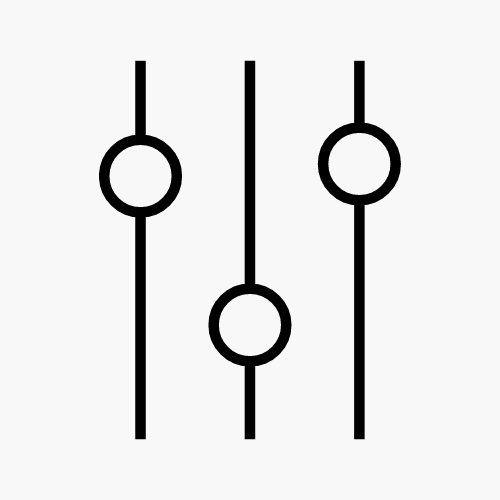Waves C6 Multiband Compressor plugin offers versatile dynamic control across multiple frequency bands, making it an essential tool for both live and studio environments. In this article, I’ll dive deep into the features, use cases, and provide some tips and tricks to help you get the most out of the Waves C6.
What is Waves C6?
The Waves C6 Multiband Compressor is an advanced six-band compressor that combines multiband compression, equalization, expansion, and de-essing into one powerful plugin. Unlike traditional compressors, the C6 allows you to apply dynamic processing across different frequency ranges independently. Whether you’re working on vocals, guitars, or full mixes, the C6 can shape and polish your sound in ways that few other plugins can match.
Key Features
- Six Bands of Dynamic Control: The C6 features four fixed bands and two additional floating bands that can be moved anywhere across the frequency spectrum. This allows for precise control over specific problem frequencies or enhancing certain tonal characteristics.
- Paragraphic Interface: The C6’s interface combines a traditional parametric EQ layout with dynamic controls. This makes it easier to visualize the adjustments you’re making in real-time.
- Sidechain Capabilities: Each band on the C6 has its own sidechain input, enabling frequency-specific compression triggered by external sources—a feature that is particularly useful in live sound or complex studio setups.
- Master Release with Waves ARC: The Automatic Release Control (ARC) feature adjusts the release time dynamically, providing smooth compression that adapts to the material you’re working with.
- Opto and Electro Modes: These modes emulate classic compressor behaviors, with Opto being ideal for more transparent musical compression, and Electro suited for more aggressive processing.
Common Use Cases
1. Vocal Processing: The C6 excels at vocal processing. You can use the floating bands for precise de-essing while using the other bands to manage dynamic range and tonal balance.
2. Guitar Tone Shaping: For guitar tracks, the C6 allows you to tame harsh frequencies or bring out the warmth in a recording. The ability to compress and expand different frequency bands independently means you can sculpt your guitar tone with incredible detail.
3. Mix Buss Compression: On a full mix, the C6 can be used to balance out frequencies dynamically. For example, you can tighten the low end while simultaneously bringing out the clarity in the mids and highs, all without affecting the overall dynamics of your mix too drastically.
4. Post-Production and Sound Design: The C6’s ability to isolate and process specific frequencies makes it invaluable in post-production. Whether it’s reducing noise, controlling sibilance, or enhancing certain elements of a soundtrack, the C6 is a powerful tool in the post-production arsenal.
Quick Start Tutorial
Getting started with the Waves C6 is straightforward:
- Insert the Plugin: Start by inserting the C6 on the desired track. Whether it’s a vocal, guitar, or the entire mix, the process is the same.
- Select a Preset: Yes – I recommend starting with a preset. Waves offers a range of presets designed by professionals that can serve as a great starting point. These presets are tailored for specific tasks like de-essing, vocal compression, or mix buss processing.
- Adjust the Threshold: Adjust the Threshold to set the level at which the compression or expansion begins.
- Adjust Range: The Range control allows you to set the maximum amount of gain reduction or expansion for each band.
- Adjust Band Gain: You can use the gain to compensate for the gain change that is caused by the compression/expansion, or to shape the material as you would with a regular EQ.
- Fine-Tune the Attack, and Release: Use the Attack and Release controls to refine how quickly the compression reacts to the signal and how long it takes to return to normal.
- Utilize the Floating Bands: Use the two floating bands for targeted processing, such as de-essing or notch filtering. These bands can be moved anywhere in the frequency spectrum and have their own dedicated Q controls.
Tips and Tricks
- Sidechaining for Enhanced Clarity: Use the external sidechain feature (in the included C6-SideChain plugin) to trigger compression on one band with a signal from another track. This is especially useful for creating space in a mix, such as ducking the bass when the kick hits.
- Master Bus Transparency: When using the C6 on the master bus, use the Opto mode for a more natural, smooth compression. The ARC feature will help keep the compression transparent, allowing the music to breathe while still controlling dynamics.
- Live Sound Application: The C6 is particularly popular in live sound setups for controlling feedback, reducing sibilance, and ensuring a consistent vocal sound. Its low latency makes it ideal for real-time applications where processing speed is critical.
Waves C6 vs. C4
One common question is how the Waves C6 compares to its predecessor, the Waves C4. The C4 is a four-band compressor and was a game-changer when it was first introduced. However, the C6 takes everything great about the C4 and adds more flexibility with its additional bands and sidechain capabilities. The extra floating bands on the C6 make it a more versatile tool, especially for complex sources like vocals or full mixes.
Waves C6 Latency: Is it an Issue?
Latency is always a consideration when using plugins, especially in live scenarios. Fortunately, the Waves C6 is optimized for low latency operation.
While it does introduce some latency (64 samples in the sample rates of 44.1 kHz – 48 kHz) due to the complexity of the processing, it is minimal and generally not noticeable in most applications.
For those who are concerned about latency, particularly in live sound, the C6 remains one of the best options available.
Is Waves C6 Worth It?
So, is Waves C6 worth it? The C6 offers a great level of control and flexibility for a price that few plugins can match. Whether you’re mixing a live show, recording in the studio, or polishing a track in post-production, the C6 is a trustworthy companion.
Conclusion
The Waves C6 Multiband Compressor has long been trusted by audio professionals for its reliability and versatility. It’s a solid choice for anyone looking to improve their audio production, offering practical features that give you the control needed to fine-tune your mixes.
Whether you’re a seasoned engineer or just starting out, the C6 delivers dependable tools that help you shape your sound effectively and with confidence.