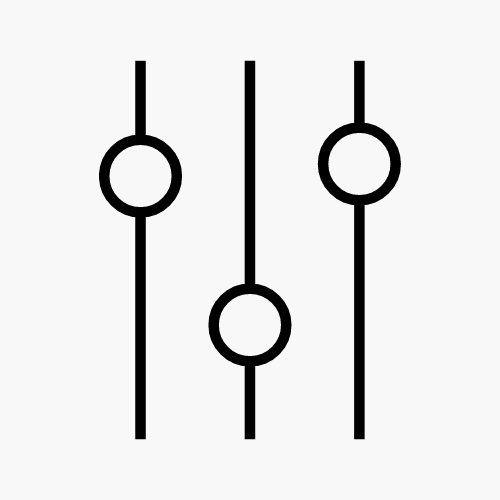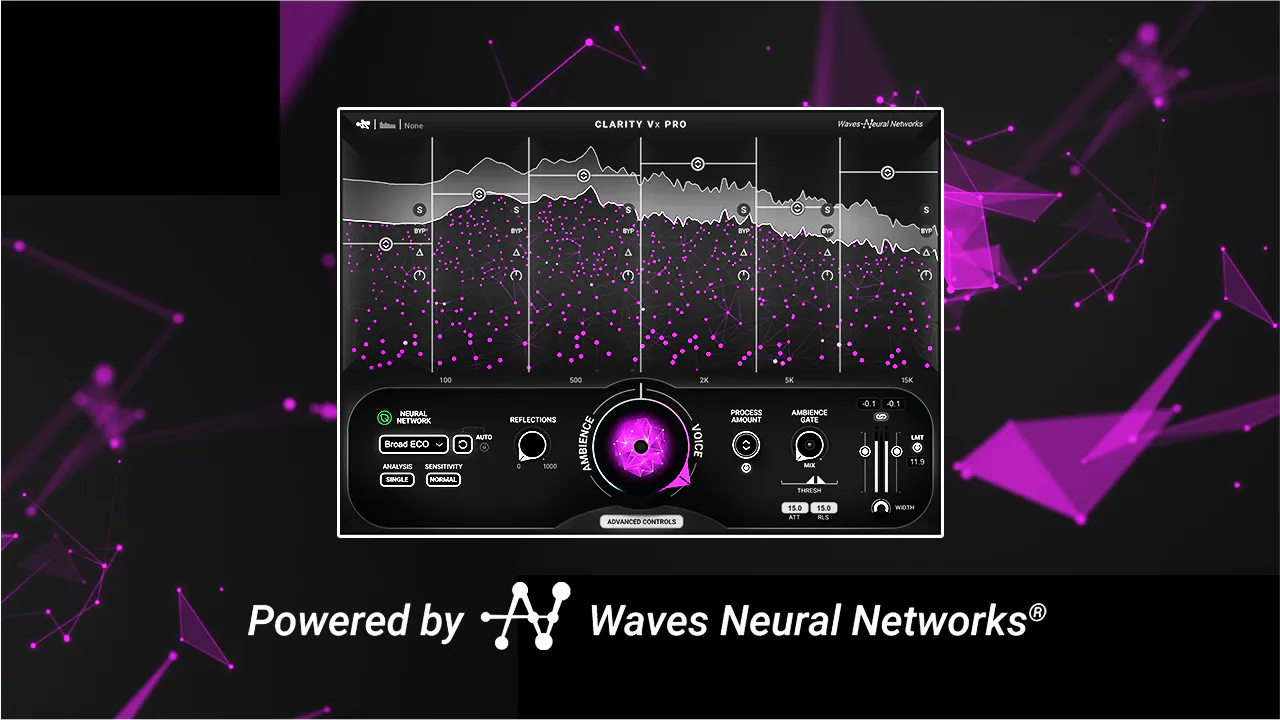Waves Clarity Vx Pro is one of the latest plugins to capture the attention of the music production community. Known for its advanced AI technology, Clarity Vx Pro aims to enhance voice clarity by effectively separating human voice from background noise.
Notably, Waves Clarity Vx Pro won the 75th Engineering, Science & Technology Emmy® Award, highlighting its contribution to the field of audio engineering.
This review will delve into its features, performance, and assess whether it is a valuable addition to your toolkit.
What Does Waves Clarity Vx Pro Do?
Waves Clarity Vx Pro is specifically engineered to eliminate noise from voice recordings, making it ideal for professionals in video post-production who frequently face tight deadlines.
How Does Waves Clarity Vx Pro Work?
The core of Waves Clarity Vx Pro’s functionality lies in its machine learning algorithms. These algorithms have been meticulously trained on millions of voice files, allowing the plugin to distinguish between voice and background noise with high accuracy.
When applied to a track, Clarity Vx Pro performs real-time analysis of the audio, suppressing noise while maintaining the natural quality of the voice. Alternatively, you can remove the voice and just leave the ambience – or balance them in any way you like.
With Clarity Vx Pro working in real time, you can instantly hear the results within your DAW. This process is non-destructive and seamlessly integrated into your full audio or video session.
Unlike other noise reduction tools that require you to render, bounce, or consolidate tracks, Clarity Vx Pro’s AI engine is already trained to immediately distinguish between voice and noise, eliminating the need for learning the profile of each noise segment anew.
The Interface
Key to high-quality separation lies in controlling the mix between the input signal and the neural network’s output using three main controls:
- Main Control Knob: Sets the range of ambience separation.
- Band Process Faders: Control processing per frequency band.
- Process Amount: Links all Band Process faders to move together.
Neural Network Selector
Offers four neural networks optimized for different scenarios:
- Broad 1: Isolates primary and secondary voices.
- Broad 1 HF: Focuses on high-frequency isolation.
- Broad 2: Isolates primary voice from secondary sounds and ambience.
- Broad ECO: CPU-efficient network for dialog noise reduction.
Ambience Gate Section
Controls the amount of ambience left in non-voiced sections, with parameters for Mix, Threshold, Attack, and Release.
Output Section
Includes level meters, faders, Width control, and Output Limiter to protect against clipping.
Advanced Controls
Analysis Mode
- Single: Sums left and right channels for analysis.
- Double: Independently analyzes and processes left and right channels for precise separation, requiring more CPU.
Sensitivity
Adjusts the signal-to-noise ratio for improved analysis, with settings for normal and high sensitivity.
Reflections
Controls the release times of the neural network process to restore natural reflections, with a range of 0 to 1000 ms.
Reset and Auto Reset
- Reset: Clears the neural network history to start fresh, useful during playback loops.
- Auto Reset: Automatically resets the neural network after 200 ms of inactivity.
What is the Latency of Clarity Vx Pro?
Clarity Vx Pro introduces 2048 samples of latency at sampling rates of 44.1 kHz – 48 kHz, and 4096 samples at sampling rates 88.2 kHz – 96 kHz.
Is Waves Clarity Vx Pro Worth It?
The value of any plugin is determined by its impact on your workflow and final output. Waves Clarity Vx Pro isn’t cheap, but it’s competitively priced considering its advanced features and the technology it employs.
If you frequently deal with noisy dialogue or vocal recordings, investing in Waves Clarity Vx Pro is likely worthwhile, as it significantly streamlines the noise reduction process and saves valuable time.
Pros:
- Ease of Use: The intuitive interface makes it accessible for users at all levels.
- Advanced AI Technology: Ensures precise noise reduction without compromising vocal quality.
- Low Latency: Suitable for live and studio settings.
Cons:
- Processing Power: The advanced algorithms may demand significant CPU resources on older systems.
Conclusion
Waves Clarity Vx Pro offers significant benefits. Its advanced AI-driven noise reduction capabilities provide a robust solution for removing unwanted noise from dialogue or vocal recordings. The user-friendly interface simplifies the process, making it a practical tool for both novice and experienced users.
For those focused on achieving clear, noise-free voice tracks, incorporating Waves Clarity Vx Pro into your plugin arsenal can be a valuable decision.
Link: Waves Clarity VX Pro