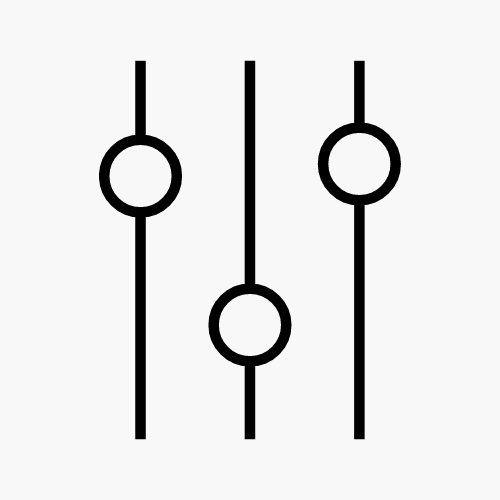Introduction
The Waves SSL EV2 Channel plugin is a reimagining of the classic SSL 4000 E channel strip. It brings the legendary sound of the iconic Solid State Logic console to your digital audio workstation.
I think it’s possibly the best plugin in the entire Waves catalogue.
Let’s delve into its features, common use cases, a quick tutorial, and some tips and tricks to help you get the most out of this remarkable plugin.
What is a Channel Strip?
A channel strip is a single unit that combines several audio processing tools such as equalizers, compressors, gates, and preamplifiers. The SSL EV2 Channel Strip plugin emulates the channel strip of the SSL 4000 E console, known for its distinct sonic character and flexibility. It includes input gain, dynamics processing, a four-band equalizer, and output controls, all modeled to recreate the classic analog warmth and punch.
Common Use Cases
The Waves SSL EV2 Channel plugin is versatile and can be used in various scenarios, including:
Mixing Drums and Bass
The SSL-EV2 Channel plugin excels on drums and bass tracks, particularly with the Brown Knob EQ, which adds a distinctive punch and presence. Use the dynamics section to tighten up drum transients and control bass dynamics effectively.
Vocals and Acoustic Instruments
For vocals and acoustic instruments, the Black Knob EQ is ideal due to its cleaner sound. The gentle harmonic distortion and smooth dynamic control can add warmth and clarity to vocal recordings, making them stand out in the mix.
Across All Tracks
I love applying the EV2 on every channel of my mix to create a cohesive and polished sound signature throughout the entire project. Utilize the output imager to enhance the stereo field and the master section to control overall output levels and saturation.
Key Features of the Waves SSL EV2 Channel Strip
This plugin integrates various classic and modern features to provide you with a comprehensive tool for mixing.
Authentic Analog Sound
The SSL-EV2 Channel plugin meticulously models the SSL 4000 E, capturing its distinct harmonic distortion and dynamic range. This plugin offers both the original Brown Knob and the later Black Knob EQ options, allowing you to switch between the grittier, more pronounced sound of the Brown Knob and the cleaner, more open sound of the Black Knob.
Versatile Dynamics and EQ
The plugin includes a comprehensive dynamics section featuring a compressor/limiter and an expander/gate, with options to route the dynamics pre- or post-EQ. The four-band EQ section offers high and low-pass filters, bell and shelf modes, and a split option to place filters before the dynamics processor.
Enhanced Stereo Imaging
New to the SSL-EV2 is the output imager, which lets you control the stereo width of your mix. This feature, combined with the plugin’s mid/side processing capabilities through Waves’ StudioRack, provides even greater flexibility for spatial manipulation.
Full Breakdown of Features

1. Input Section
- Line Control: Adjusts the input level to the plugin, adding harmonic distortion as the gain increases. The range is -20 dB to +20 dB.
- Mic Control: Provides up to 50 dB of input gain, resulting in internal distortion without causing output distortion. The range is 0 dB to +50 dB.
- Analog Switch: Adds harmonic distortion for a classic analog sound. Turning this off results in cleaner, modern sound with no Total Harmonic Distortion (THD).
- 20 dB Pad: Reduces the input level by 20 dB.
- Phase Reverse: Reverses the phase of the input signal.
2. Dynamics Section
- Compressor/Limiter: Features a soft-knee compressor with adjustable ratio (1 to infinity), threshold (+10 dB to -20 dB), attack (auto-sensing or 1 ms for fast), and release (0.1 to 4 seconds).
- Expander/Gate: Includes an expander with a threshold range of -30 dB to +10 dB, and a variable range from 0 dB to 40 dB. It also features adjustable attack and release times similar to the compressor, and a gate switch to toggle between expander and gate modes.
- Gain Reduction Meters: Two LED meters (green for gate gain reduction, yellow for compressor gain reduction) display the dynamics activity.
- Bypass and Routing: Allows bypassing the entire dynamics section and switching the dynamics to post-EQ (CH OUT).
3. EQ Section
- Four-Band EQ: Features low and high pass filters, low frequency, low mid frequency, high mid frequency, and high frequency bands. Each band can be independently adjusted.
- Low and High Pass Filters: Brown Knob and Black Knob options with different slopes and behaviors. The Brown Knob has a 12 dB/octave filter, while the Black Knob features a 12 dB/octave low pass and 18 dB/octave high pass filter.
- Adjustable Q and Frequency: High mid and low mid frequencies offer continuously adjustable Q (0.1 to 3.5) and a frequency range suitable for various applications.
- Bell/Shelf Switch: Transforms the LF and HF bands from shelving to bell curves.
- Bypass and Sidechain: The EQ section can be bypassed for better CPU performance and can be routed to the dynamics sidechain for frequency-controlled dynamics processing.
- EQ Type Switching: Allows switching between Black Knob and Brown Knob EQ types, changing the entire EQ section’s behavior.
- EQ Solo: Isolates the EQ band being adjusted for precise tuning.
4. Master Section
- Input/Output Metering: Switches the meter between input and output levels, displaying in VU with a clipping indicator.
- Output Fader: Controls the overall output level of the processor.
- Width Control: Adjusts the stereo image from full stereo to mono to reversed full stereo. Includes an Extra Wide feature to expand the stereo image aggressively.
5. Advanced Processing with StudioRack
- M/S and DUO Processing: Utilizes the free StudioRack plugin for mid/sides and discrete channel processing, allowing separate processing and panning adjustments between foreground and background elements.
Quick Waves SSL-EV2 Tutorial
Step 1: Basic Setup
- Insert the Plugin: Load the SSL-EV2 Channel on your desired track.
- Adjust Input: Use the Line or Mic control to set your input level. Line will give you a cleaner sound while Mic imparts more saturation and colour. Enable the Analog button for authentic harmonic distortion.
Step 2: Dynamics Processing
- Compression: Set the compressor ratio and threshold. Use the Fast Attack (F.ATK) for transient-rich material and adjust the release to taste.
- Expansion/Gating: Set the expander/gate threshold and range. Use the Fast Attack for quick transient response.
Step 3: EQ Shaping
- Choose EQ Type: Select between Brown or Black Knob EQ.
- Adjust Bands: Sculpt your sound using the four EQ bands. Use high and low-pass filters to clean up unwanted frequencies.
- Split Option: Engage Split to place filters before the dynamics section if needed.
Step 4: Output and Imaging
- Output Level: Set the output fader to control the final level.
- Stereo Width: Adjust the Width control for stereo enhancement. Use Extra Wide for dramatic effects, but apply cautiously.
Tips and Tricks
Crafting Distinct Drum Sounds
- Kick Drum: Use the Brown Knob EQ to boost low frequencies around 60-80 Hz and cut mud around 300 Hz. Add a touch of high-end for click.
- Snare Drum: Apply moderate compression with a fast attack to control dynamics and use the Brown Knob EQ to add body and snap.
Enhancing Vocal Clarity
- EQ: Use the Black Knob EQ to cut low-end rumble below 100 Hz and boost presence around 4-5 kHz.
- Compression: Set a medium attack and release for natural dynamic control. Use the sidechain feature for gentle de-essing.
Master Bus Glue
- Compression: Apply gentle compression (2:1 ratio) to glue the mix together. Set a slow attack and medium release for smooth leveling.
- Stereo Imaging: Use the Width control to enhance the stereo field, making the mix sound wider and more immersive.
Waves SSL EV2 vs SSL E-Channel
What sets these two plugins apart? The SSL E-Channel plugin, being much older, lacks the precise modeling found in the EV2. Despite this, some users favor its unique character and its lower CPU usage.
However, for those new to SSL channel strips, the EV2 is the better choice. It offers the latest in sound quality and coding, ensuring an up-to-date and superior audio experience.
Conclusion
The Waves SSL EV2 Channel Strip plugin is a powerful and versatile tool that brings the coveted SSL sound to your DAW. It’s quite possibly the best Waves channel strip plugin. Whether you are a home studio enthusiast or a seasoned professional, this plugin offers the flexibility and sonic character needed to elevate your mixes.
Is the SSL EV2 Channel Strip Worth It? Waves plugins frequently go on sale. I suggest waiting for a discount to get the best price. For its discounted price and capabilities, the Waves SSL EV2 Channel Strip is a worthy investment.
Its faithful emulation of the classic SSL 4000 E console, combined with modern enhancements, provides fantastic value for both novice and experienced producers.
Embrace the power of the Waves SSL EV2 Channel Strip and transform your mixes with the authentic SSL sound. Happy mixing!
Explore more and download the plugin here: