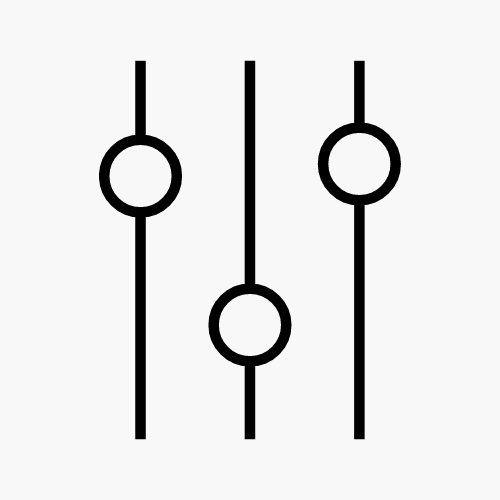The ability to fine-tune and perfect vocal performances has become a standard requirement in a lot of modern music production. Waves Tune Real-Time is a powerful tool that offers real-time pitch correction with zero latency, making it ideal for both studio projects and live performances.
In this article, I’ll dive into the key features, common use cases, a quick tutorial, and some tips and tricks to help you get the most out of this versatile plugin.
Key Features
Waves Tune Real-Time is packed with features designed to enhance vocal recordings seamlessly. Here are some of the standout features:
- Real-Time Pitch Correction: Corrects pitch in real-time with zero latency reported to the host, ideal for live performances.
- Formant Correction: Maintains the natural characteristics of the voice while pitch shifting.
- Custom Scales and Presets: Supports a variety of scales, including non-Western scales, and allows for custom scale creation.
- Speed and Note Transition Controls: Allows precise control over the correction speed and note transitions for natural or robotic effects.
- Vibrato Control: Adjusts natural vibrato, preserving or manipulating it according to your needs.
- MIDI Integration: Can be controlled via MIDI, enabling real-time pitch adjustments using a MIDI keyboard.
Common Use Cases
Studio Recordings
In the studio, this plugin shines by allowing you to make real-time adjustments, thus saving time during the recording process. It’s particularly useful for quick touch-ups during vocal tracking sessions.
Live Performances
For live performers, especially singers, Waves Tune Real-Time offers a lifeline by ensuring pitch-perfect vocals. The zero-latency operation ensures that the pitch correction is completely immediate.
Creative Sound Design
Beyond correction, Waves Tune Real-Time can be used creatively to produce robotic and synthetic vocal effects, adding a unique texture to your music.
Quick Tutorial: How to Use Waves Tune Real-Time
- Insert the Plugin: Place Waves Tune Real-Time as the first insert on your vocal track.
- Set Global Parameters: Choose the key and scale of your song. If unsure, use the Reference Tone feature to determine it.
- Adjust Correction Settings: Set “Speed” to the lowest value that avoids quantization artifacts. Adjust “Note Transition” to achieve smooth pitch transitions.
- Fine-Tune Tolerance: Set “Cents” and “Time” to manage minor pitch variations and prevent unwanted corrections.
- Use Vibrato Controls: On/Off to decide whether to preserve natural vibrato. Adjust the depth to enhance or diminish vibrato.
- Apply MIDI Control: Connect a MIDI keyboard if you want to control the pitch corrections in real-time.
Tips and Tricks
Achieving Natural Sounding Vocals
To maintain a natural sound, set the Speed and Note Transition controls to values that closely match the singer’s style. For most vocalists, a Speed setting between 10-30 ms and a Note Transition setting between 80-120 ms works well.
Creating Unique Vocal Effects
For a more robotic or quantized effect, lower the Speed and Note Transition to their minimum values. This can create a distinct, synthetic sound often used in pop and electronic music.
Handling Vibrato
If your singer has a strong natural vibrato, set the Vibrato control to “On” and adjust the Vibrato Depth to around 100%. This preserves the natural modulation while ensuring pitch accuracy.
Custom Scales
Experiment with custom scales to suit specific musical genres or unique song requirements. This can be particularly useful for genres like jazz or world music, where non-standard scales are often used.
Using MIDI for Creative Control
Take advantage of the MIDI input feature to “play” the pitch of the vocal performance in real-time. This can be an excellent tool for live performances or experimental studio sessions.
Is Waves Tune Real-Time Worth It?
For the frequently discounted price, I think it’s absolutely worth it. For the full price – probably not.
How does Waves Tune Real-Time compare to Antares Auto-Tune though?
Antares offers outstanding products, but Waves Tune Real-Time provides similar capabilities at a significantly lower cost (when purchased at a discounted price). For a thorough comparison of sound quality, I recommend trying demos of both products to determine if the price difference is justified for your needs.
Conclusion
Waves Tune Real-Time is a powerful plugin that offers a range of features to enhance your vocal recordings. Whether you’re a live performer needing real-time pitch correction or a studio producer looking for a reliable tool for vocal tuning, Waves Tune Real-Time is worth considering. Its versatility, ease of use, and advanced features make it a valuable addition to any music production toolkit.
To get your copy to try for free, visit here:
Waves Tune Real-Time product page.
Happy producing!