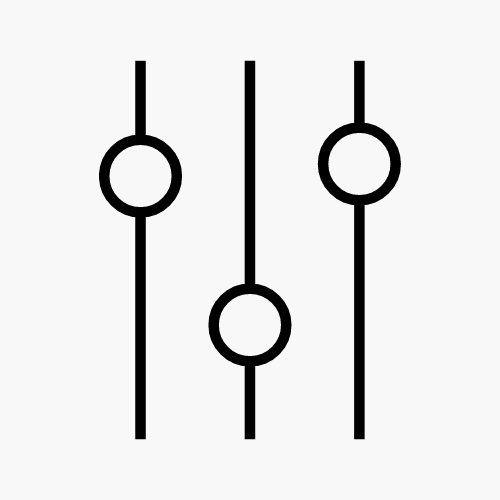What is Waves Tune?
Waves Tune is a pitch correction plugin designed to correct and manipulate the pitch of vocal and monophonic instrument tracks. Whether you’re aiming for subtle pitch corrections or dramatic pitch shifts, Waves Tune offers the flexibility and precision needed for any project in an affordable package.
Key Features
Intuitive Interface
Waves Tune features a user-friendly piano-roll interface that makes pitch curve editing feel natural and familiar, similar to editing MIDI notes in a sequencer.
Formant-Corrected Pitch Shifting
One standout feature of Waves Tune is its formant-corrected pitch shifting, which maintains the natural characteristics of the original vocal even when significant pitch corrections are applied. This means you can avoid the dreaded “chipmunk effect” often associated with non-formant-corrected pitch shifters.
Versatile Correction Parameters
Waves Tune offers a range of parameters for fine-tuning pitch corrections, including Speed, Note Transition, and Ratio. These controls let you dial in the exact amount of correction needed for each note or segment, from subtle tweaks to aggressive adjustments.
MIDI Integration
Waves Tune can receive MIDI input to set target pitches, allowing you to play the desired note on a MIDI keyboard to guide the correction. Additionally, it can export pitch correction data as MIDI files, which can be useful for creating harmonies or aligning other instruments to the corrected vocal.
Common Use Cases
Vocal Pitch Correction
Waves Tune is predominantly used for correcting vocal pitch, making it an essential tool for any music producer working with singers. Whether you’re fixing minor pitch inaccuracies or transforming a vocal performance, Waves Tune provides the tools to get the job done.
Creative Pitch Manipulation
Beyond pitch correction, Waves Tune can be used creatively to alter melodies or create entirely new vocal effects. By drawing custom pitch curves or using the plugin’s graphic tools, you can explore unique sound design possibilities.
Monophonic Instrument Tuning
While primarily aimed at vocals, Waves Tune also excels at correcting pitch for monophonic instruments like bass guitars or brass instruments. This versatility makes it a valuable addition to any producer’s toolkit.
Quick Tutorial
Getting started with Waves Tune is straightforward. Here’s a quick step-by-step guide:
- Insert the Plugin: Place Waves Tune on the vocal track you want to correct. Ensure it’s the first insert to avoid processing artifacts.
- Set Global Parameters: Before scanning, set the Reference Pitch, Global Pitch Shift, and Formant Correction settings according to your project’s needs.
- Scan the Track: Play the track to let Waves Tune scan and create the initial pitch correction curve. The scan process is visualized in the piano-roll interface.
- Adjust Segmentation and Correction Parameters: Use the Segmentation and Correction Parameters sections to refine the pitch correction. Adjust Speed, Note Transition, and Ratio to achieve the desired effect.
- Fine-Tune with Graphic Tools: Utilize tools like the Note, Slice, and Pencil tools to make detailed adjustments to the pitch curve. This step is crucial for achieving a natural-sounding correction.
Tips and Tricks
Use Formant Correction Wisely
Formant correction is essential for maintaining the natural timbre of a vocal performance. However, turning it off for non-vocal instruments can sometimes yield more pleasing results, especially for instruments with unique tonal qualities.
Experiment with Different Scales
Waves Tune allows you to select from various musical scales or create custom ones. Experimenting with different scales can sometimes fix pitch issues more musically and offer creative new directions for your tracks.
Leverage MIDI for Precision
Using a MIDI keyboard to input target notes can streamline the pitch correction process. This method is especially useful for correcting complex vocal lines or aligning vocal harmonies.
Customize Your Workflow
Waves Tune’s interface and workflow can be tailored to fit your specific needs. Spend some time exploring the various tools and settings to find a configuration that enhances your production process.
Save Presets for Repeated Tasks
If you frequently work with similar types of vocals or instruments, saving your go-to settings as presets can save time and ensure consistency across projects.
Conclusion
Waves Tune is a powerful and versatile pitch correction plugin that caters to both subtle pitch adjustments and dramatic transformations. Its intuitive interface and comprehensive feature set make it a must-have for any music producer.