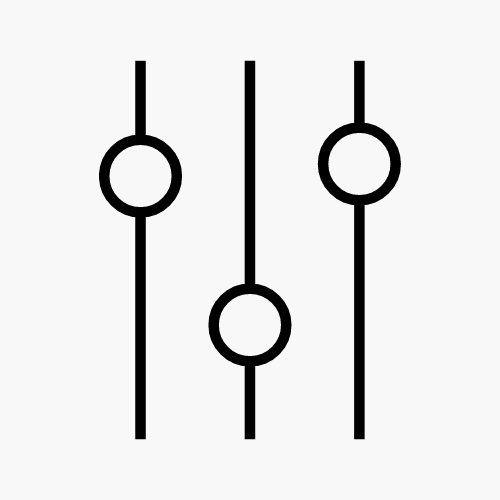Introduction
Waves Vocal Rider is a forward thinking vocal leveler plugin for modern music production, designed to automate the tedious task of adjusting vocal levels. This plugin saves time, enhances vocal clarity, and integrates seamlessly into your workflow.
In this review, we’ll explore how the Waves Vocal Rider plugin functions, its benefits, a 7-step tutorial for easy setup, and more.
Table of Contents
What Is Waves Vocal Rider?
The primary feature of the Waves Vocal Rider is its ability to automatically adjust vocal levels. Instead of manually riding the fader or drawing in level changes on your DAW, Vocal Rider does it in real-time. This is a massive time-saver, especially for long and complex tracks.
Key Benefits
- Time-saver: No need for manual drawing of automation curves.
- Versatile Usage: Ideal for vocals and voice in music, podcasts, and video narration.
- Natural Sound: Avoids over-compression that suffocates the voice.
- Real-Time Operation: Adds no latency. No pre-scanning is required ,and you can make adjustments on the fly without any delay
- Flexible Mixing: Suitable for both studio and live mixing.
- Automation Convenience: Writes an automation track, allowing easy fine-tuning of levels.
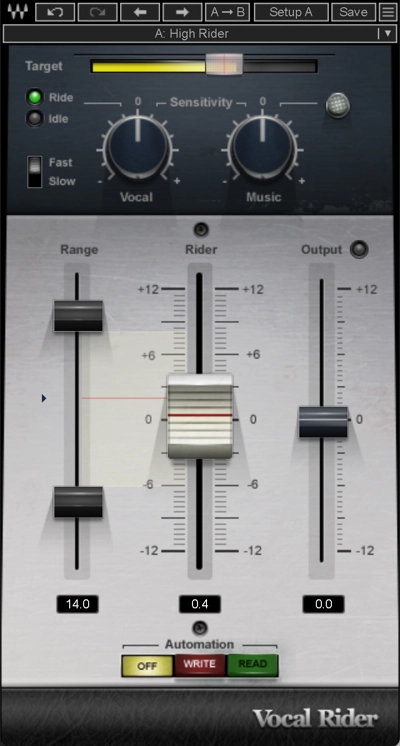
Using Waves Vocal Rider
Using Vocal Rider plugin is straightforward. Here are the most common use cases:
Studio Mixing
In a studio setting, Vocal Rider is ideal for maintaining consistent vocal levels throughout a track. It’s particularly useful for dense mixes where the vocals can easily get lost among the instruments, or if the singer has the tendency to fluctuate their volume excessively.
Live Performances
As a live performance plugin Vocal Rider can automatically adjust vocal levels in real-time, compensating for the varying dynamics of a live singer.
The plugin package includes a special version of the plugin called Vocal Rider Live, which is optimized for live performances. Both versions of the plugin have zero latency, ensuring they won’t cause any issues during live situations.
Broadcast and Post-Production
In broadcasting and post-production, consistent vocal levels are crucial. Vocal Rider ensures that dialogue and vocal tracks maintain a steady level, improving the overall listening experience for the audience.
How Does Vocal Rider Work?
Underlying Technology
The technology behind Waves Vocal Rider involves real-time analysis and adjustment of the audio signal. Vocal Rider is not a compressor in a traditional sense. The plugin uses complex algorithms to detect the amplitude of the vocal track and make continuous adjustments to keep it within the set target range. It tends to result in better clarity than using a normal compressor.
Waves Vocal Rider Latency
One of the key advantages of Vocal Rider is its ability to process audio in real-time without introducing latency. This makes it suitable for both recording and live applications, ensuring that the vocal levels are consistently balanced. Both versions of the plugin (Vocal Rider and Vocal Rider Live) are zero latency.
Waves Vocal Rider Tutorial: 7 Steps
Using the plugin is straightforward! Here’s a quick step-by-step guide on how to use Waves Vocal Rider:
- Insert Vocal Rider: Place Vocal Rider as the final plugin on your vocal or vocal group track.
- Set Up the Sidechain: Send your instrumental tracks post-fader to a bus, similar to a headphone mix. Configure the sidechain input on Vocal Rider to receive from the instrumental bus.
- Play and Adjust: Start playing your song, then adjust the Vocal Sensitivity and Attack controls. The main Rider fader will automatically move, leveling your vocal.
- Set Target Range: Move the transparent screen to set the Target control to the vocal range peak.
- Limit Gain Change: Restrict the automatic gain change by setting the range faders.
- Correlate Levels: Adjust Music Sensitivity to align the vocal level with the instrumental level.
- Write Automation: Arm your host to write automation, press Automation Write to send the Vocal Rider Fader movements to your DAW’s automation lane, make manual edits, then press Read.
Tips and Tricks
1. Use in Parallel with Compression While Vocal Rider VST isn’t a compressor, using it in conjunction with a subtle compressor can help tighten up the sound in a pleasant way. Set your compressor to handle only the most extreme peaks and let Vocal Rider do the heavy lifting of maintaining overall vocal levels.
2. Tweak Sensitivity Settings Take time to fine-tune the Vocal Sensitivity and Music Sensitivity settings. This allows Vocal Rider to more precisely detect the beginning and end of phrases and adjust the vocal levels more musically. If you experience problems like over-compression or pumping, review the sensitivity and target range settings. Ensure the plugin is properly placed in the signal chain and receives a clean input signal.
3. Automate the Target Range For dynamic songs, try automating the Target range throughout the track. This can help keep the vocals at an optimal level during different sections of the song, such as quieter verses and louder choruses.
4. Use Sidechain for Better Results Always use the sidechain input if possible. This allows Vocal Rider to make more intelligent adjustments based on the dynamics of the entire mix, rather than just the vocal track.
5. Post-Automation Edits After Vocal Rider has written automation to your DAW, go back and make manual tweaks if necessary. Sometimes, a human touch is needed to perfect the vocal levels.
Waves Vocal Rider vs. Vocal Rider Live
When you buy Vocal Rider, you get two versions of the plugin. What are the differences between Vocal Rider and Vocal Rider Live?
Key Differences
While both versions of the Vocal Rider plug in offer automatic vocal level adjustment and zero latency operation, the standard Waves Vocal Rider is designed for studio use, whereas Vocal Rider Live is optimized for live performances. The live version features faster response times and is tailored to handle the dynamics of a live environment.
Use Cases
In the studio, the standard Vocal Rider excels in providing precise control and integration with your DAW. For live performances, Vocal Rider Live ensures that the vocals remain consistent despite varying stage dynamics and performance levels. Choosing between the two depends on whether your primary focus is studio recording or live sound reinforcement.
Vocal Rider Alternatives
While Waves Vocal Rider is an excellent gain rider plugin, there are alternatives available if you’re seeking something different. MeldaProduction’s MAutoVolume is a similar volume rider plugin with its own unique features. However, when looking for a tool that is tuned specifically for riding vocals, Waves Vocal Rider is usually considered the best vocal rider plugin.
Further Tools to Perfect Your Vocals
Waves Clarity VX is a powerful audio plugin that removes background noise from vocal recordings using advanced neural networks, offering clear and professional-quality sound with a simple, single-knob interface.
Read our review of Waves Clarity VX here.
Mixing vocals is complex due to unique track characteristics like resonant frequencies and sibilance. Silk Vocal simplifies this, transforming raw vocals into balanced tracks with its intuitive interface and advanced 2000-band analysis.
Read our review of Waves Silk Vocal here.
Waves Tune Real-Time is a versatile pitch correction plugin offering real-time tuning with zero latency, perfect for live performances and studio recordings, preserving natural vocal characteristics or creating unique effects.
Read our review of WavesTune Real-Time here.
Conclusion
Waves Vocal Rider is a powerful tool for music producers, offering automatic vocal level adjustments that save time and enhance mix quality.
Is Waves Vocal Rider worth it? When considering the cost of the Waves Vocal Rider, it’s essential to understand that Waves plugins often come with great discounts. We recommend waiting for these discounts rather than buying at full price.
With discount pricing, the plugin is very reasonably priced for the functionality it provides, especially when you consider the time saved and the improved quality of your mixes. For many producers, the investment pays off quickly in terms of efficiency and output quality.
The plugin has been around for a good while and continues receiving updates. The feedback from users and industry professionals is universally positive and it’s commonly considered as the best vocal rider plugin.
Many praise the plugin for its ease of use and the noticeable improvement it brings to their mixes. Testimonials highlight how the Vocal Rider has become an essential part of their production toolkit, underscoring its value and effectiveness.
Its versatility and ease of use make it a valuable addition to any production setup. Whether you’re working in the studio or performing live, Vocal Rider provides the consistency and clarity that professional productions demand.
Link: